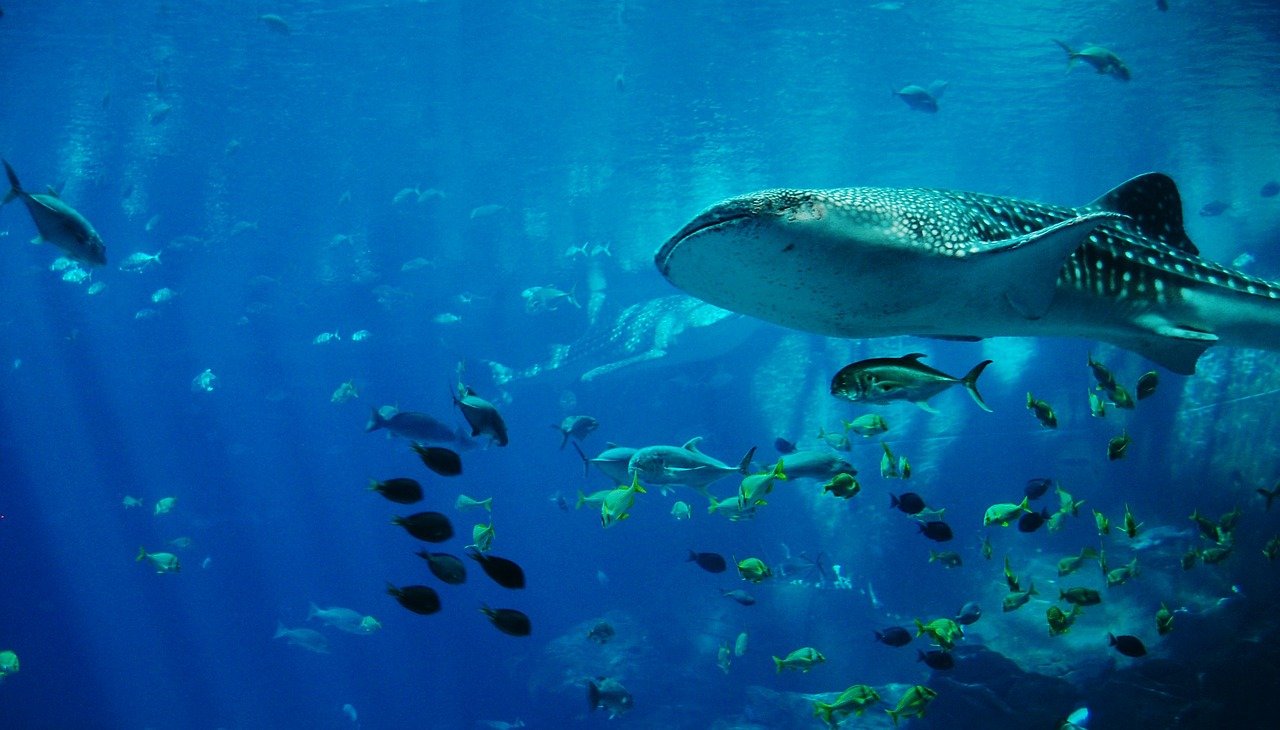
本記事の目的
以下の記事で紹介したOracle Real Application Clusters構築を通じて学ぶことが出来るdockerコマンドに関するメモです。
[Oracle Database] 公式Docker Imageを利用してOracle Database 19cのRAC環境を構築してみた
※随時追加予定
利用するdockerコマンドと実行例
コンテナ確認(起動中のみ表示)
docker ps
[opc@vmrac ~]$ docker ps CONTAINER ID IMAGE COMMAND CREATED STATUS PORTS NAMES
⇒コンテナが一つも起動していない状態
コンテナ確認(停止中のも表示)
docker ps -a
[opc@vmrac ~]$ docker ps -a CONTAINER ID IMAGE COMMAND CREATED STATUS PORTS NAMES 194d76ced9d1 oracle/database-rac:19.3.0 "/usr/sbin/oracleinit" 23 hours ago Exited (137) 23 hours ago racnode2 3f118092e1e4 oracle/database-rac:19.3.0 "/usr/sbin/oracleinit" 25 hours ago Exited (137) 23 hours ago racnode1
⇒racnode1, racnode2という2つのコンテナが登録されている。
コンテナ起動
docker start コンテナ名
[opc@vmrac ~]$ docker start racnode1 racnode1
コンテナ起動ログ確認
docker logs -f コンテナ名
⇒-fつけることで、出力結果を追うことが出来る。別端末で表示がお奨め。
コンテナで任意のコマンド実行
docker exec -i -t コンテナ名 コマンド名
[opc@vmrac ~]$ docker exec -it racnode1 bash [grid@racnode1 ~]$
⇒racnode1コンテナへbashで接続
コンテナ停止
docker stop コンテナ名
[opc@vmrac ~]$ docker stop racnode1 racnode1
コンテナ削除
docker rm コンテナ名
[opc@vmrac ~]$ docker rm racnode1 racnode1
⇒起動中のコンテナは削除できないので注意。
※Oracle DatabaseのRAC用コンテナがうまく起動できないような場合、以下の流れで調査&再実行するのがお奨め。
docker logs -fで原因調査⇒docker stop ⇒ docker rm ⇒ 設定変更など ⇒ docker create ⇒ docker start
コンテナ・ネットワーク確認
docker network ls
[opc@vmrac ~]$ docker network ls NETWORK ID NAME DRIVER SCOPE 4592073d1baf bridge bridge local ce79ea8ecd5c host host local a7bb4b46ee65 none null local 5ae65f8b3fec rac_priv1_nw bridge local 8541f11a258b rac_pub1_nw bridge local
コンテナ作成
docker create
[opc@vmrac ~]$ docker create --help
Usage: docker create [OPTIONS] IMAGE [COMMAND] [ARG...]
Create a new container
Options:
--add-host list Add a custom host-to-IP mapping (host:ip)
-a, --attach list Attach to STDIN, STDOUT or STDERR
--blkio-weight uint16 Block IO (relative weight), between 10 and 1000, or 0 to disable (default 0)
--blkio-weight-device list Block IO weight (relative device weight) (default [])
--cap-add list Add Linux capabilities
--cap-drop list Drop Linux capabilities
--cgroup-parent string Optional parent cgroup for the container
--cidfile string Write the container ID to the file
--cpu-period int Limit CPU CFS (Completely Fair Scheduler) period
--cpu-quota int Limit CPU CFS (Completely Fair Scheduler) quota
--cpu-rt-period int Limit CPU real-time period in microseconds
--cpu-rt-runtime int Limit CPU real-time runtime in microseconds
-c, --cpu-shares int CPU shares (relative weight)
--cpus decimal Number of CPUs
--cpuset-cpus string CPUs in which to allow execution (0-3, 0,1)
--cpuset-mems string MEMs in which to allow execution (0-3, 0,1)
--device list Add a host device to the container
--device-cgroup-rule list Add a rule to the cgroup allowed devices list
--device-read-bps list Limit read rate (bytes per second) from a device (default [])
--device-read-iops list Limit read rate (IO per second) from a device (default [])
--device-write-bps list Limit write rate (bytes per second) to a device (default [])
--device-write-iops list Limit write rate (IO per second) to a device (default [])
--disable-content-trust Skip image verification (default true)
--dns list Set custom DNS servers
--dns-option list Set DNS options
--dns-search list Set custom DNS search domains
--domainname string Container NIS domain name
--entrypoint string Overwrite the default ENTRYPOINT of the image
-e, --env list Set environment variables
--env-file list Read in a file of environment variables
--expose list Expose a port or a range of ports
--gpus gpu-request GPU devices to add to the container ('all' to pass all GPUs)
--group-add list Add additional groups to join
--health-cmd string Command to run to check health
--health-interval duration Time between running the check (ms|s|m|h) (default 0s)
--health-retries int Consecutive failures needed to report unhealthy
--health-start-period duration Start period for the container to initialize before starting health-retries countdown (ms|s|m|h) (default 0s)
--health-timeout duration Maximum time to allow one check to run (ms|s|m|h) (default 0s)
--help Print usage
-h, --hostname string Container host name
--init Run an init inside the container that forwards signals and reaps processes
-i, --interactive Keep STDIN open even if not attached
--ip string IPv4 address (e.g., 172.30.100.104)
--ip6 string IPv6 address (e.g., 2001:db8::33)
--ipc string IPC mode to use
--isolation string Container isolation technology
--kernel-memory bytes Kernel memory limit
-l, --label list Set meta data on a container
--label-file list Read in a line delimited file of labels
--link list Add link to another container
--link-local-ip list Container IPv4/IPv6 link-local addresses
--log-driver string Logging driver for the container
--log-opt list Log driver options
--mac-address string Container MAC address (e.g., 92:d0:c6:0a:29:33)
-m, --memory bytes Memory limit
--memory-reservation bytes Memory soft limit
--memory-swap bytes Swap limit equal to memory plus swap: '-1' to enable unlimited swap
--memory-swappiness int Tune container memory swappiness (0 to 100) (default -1)
--mount mount Attach a filesystem mount to the container
--name string Assign a name to the container
--network network Connect a container to a network
--network-alias list Add network-scoped alias for the container
--no-healthcheck Disable any container-specified HEALTHCHECK
--oom-kill-disable Disable OOM Killer
--oom-score-adj int Tune host's OOM preferences (-1000 to 1000)
--pid string PID namespace to use
--pids-limit int Tune container pids limit (set -1 for unlimited)
--platform string Set platform if server is multi-platform capable
--privileged Give extended privileges to this container
-p, --publish list Publish a container's port(s) to the host
-P, --publish-all Publish all exposed ports to random ports
--read-only Mount the container's root filesystem as read only
--restart string Restart policy to apply when a container exits (default "no")
--rm Automatically remove the container when it exits
--runtime string Runtime to use for this container
--security-opt list Security Options
--shm-size bytes Size of /dev/shm
--stop-signal string Signal to stop a container (default "SIGTERM")
--stop-timeout int Timeout (in seconds) to stop a container
--storage-opt list Storage driver options for the container
--sysctl map Sysctl options (default map[])
--tmpfs list Mount a tmpfs directory
-t, --tty Allocate a pseudo-TTY
--ulimit ulimit Ulimit options (default [])
-u, --user string Username or UID (format: <name|uid>[:<group|gid>])
--userns string User namespace to use
--uts string UTS namespace to use
-v, --volume list Bind mount a volume
--volume-driver string Optional volume driver for the container
--volumes-from list Mount volumes from the specified container(s)
-w, --workdir string Working directory inside the container
その他
コンテナ・ボリューム確認
docker volume ls
[opc@vmrac ~]$ docker volume ls DRIVER VOLUME NAME local 85ae59745b3873d6c0834f63e41567ed66e8ba651a218bd3252fa2dcca77d593 local 959705331a085d6296fec22bf3d084f09f33d888a1757da43f6dae6eea43464c
コンテナ・ボリューム削除
docker volume prune
⇒Remove all unused local volumes、つまり停止中のコンテナに必要なボリュームも削除対象となるので実行時は要注意!
コンテナ定義の確認
docker inspect コンテナ名
docker network inspect コンテナ・ネットワーク名
docker volume inspect コンテナ・ボリューム名
ヘルプ
docker –help
とりあえずヘルプ見ておけばOK
参考情報
入門者にお奨めと評判のDocker本↓


![[Oracle Database] 公式Docker Imageを利用してOracle Database 19cのRAC環境を構築してみた](https://itedge.stars.ne.jp/wp/wp-content/uploads/2021/01/sunrise_1609687130-150x150.jpg)
![[Oracle Database] 公式Docker Imageを利用してOracle Database 19c環境を構築してみた(解決したエラー編)](https://itedge.stars.ne.jp/wp/wp-content/uploads/2019/05/20190505124258KY7W1s4n-150x150.jpg)
![[Oracle Database] 公式Docker Imageを利用してOracle Database 19c環境を構築してみた](https://itedge.stars.ne.jp/wp/wp-content/uploads/2019/04/20190407123546eGqyvUpW-150x150.jpg)
![[Oracle Database] Oracle Restart機能の非推奨扱いが取り下げられてた話](https://itedge.stars.ne.jp/wp/wp-content/uploads/2019/04/20190412044212q8Lyotlz-150x150.jpg)
![[Oracle Cloud] OCI Database(DBaaS)へのDB移行手順検証:11gR2->18c(DataPump TTS編)](https://itedge.stars.ne.jp/wp/wp-content/uploads/2019/04/20190406115552w5E2Esag-150x150.jpg)
![[Oracle Cloud] オンプレミスのOracle DatabaseからOCI Database(DBCS)への移行ガイド](https://itedge.stars.ne.jp/wp/wp-content/uploads/2019/04/20190407015950eZak10UC-150x150.jpg)
![[Oracle Cloud] File Storage Serviceを作成してOCI Database(DBaaS)からマウントしてみた](https://itedge.stars.ne.jp/wp/wp-content/uploads/2019/03/20190302052957tIpiW2W9-150x150.jpg)
![[Oracle Cloud] リージョン間バックボーン](https://itedge.stars.ne.jp/wp/wp-content/uploads/2020/12/cable_1609144016-150x150.jpg)
Leave a Reply